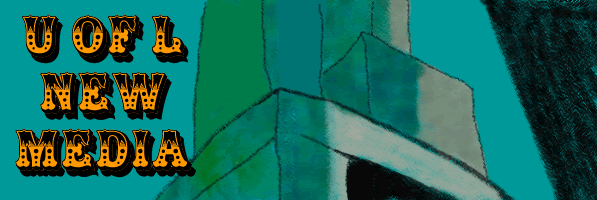Monday, November 17, 2003
Saving Your Work at School From Home (and Vice-Versa)
Get an Ftp program (like WS_FTP or if you don't like trial versions look for free one at thefreesite.com.)If you're too busy to download an FTP program then you can just use internet explorer. Connect to ftp://files.uleth.ca and then when it comes up with an error saying you need to have permission to access the drive, right click on the browser window and click "Login As ...". A new window will pop-up asking for your username and password. Type them in and then your w:/ drive (webdrive) will appear.
If instead of w:/ you want to access the s:/ (the classes shared drive) change the address bar to the following:
ftp://files.uleth.ca/../../classes/clssubj/nmed/
and then click on the class you want access to. It is substantially faster and more reliable if you type in as much information as you have, so if you know that you want to access your personal folder in your 3030a class, type the following in the address bar:
ftp://files.uleth.ca/../../classes/clssubj/nmed/
nmed3030a/firstname.lastname/
I found that the FTP programs listed above were far more reliable than Internet Explorer's built in FTP. Hope this helps.
Comments (0)
Entry posted by Jeff Milner at 9:36 AM
(Permalink)

Comments: Post a Comment